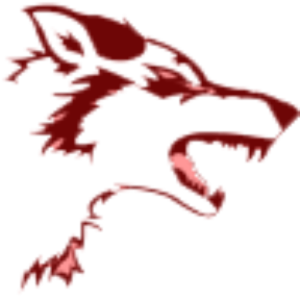How to Convert Wired 5.1 Speakers to Wireless?
How to Convert Wired 5.1 Speakers to Wireless? Best Guide 2023
Are you tired of dealing with tangled wires and limited placement options for your 5.1 surround sound system? If so, it may be time to convert your wired speakers to wireless.
In this guide, we’ll walk you through everything you need to know to make the switch, from the necessary equipment to the step-by-step process.
Introduction
Wired speakers can be a hassle, especially when it comes to surround sound systems. The cables can be a tripping hazard, limit where you can place your speakers, and add to the overall clutter in your entertainment area.
By converting your wired 5.1 speakers to wireless, you can eliminate these issues and enjoy the freedom to place your speakers wherever you like without worrying about cables.
Before we dive into the conversion process, let’s take a look at the necessary equipment you’ll need.
Equipment Needed for Converting Wired 5.1 Speakers to Wireless
To convert your wired 5.1 speakers to wireless, you’ll need the following equipment:
1. Wireless Audio Transmitter and Receiver Kit
A wireless audio transmitter and receiver kit is the most crucial piece of equipment you’ll need. This kit allows you to transmit the audio signal wirelessly from your source device (such as a TV or receiver) to your speakers.
2. Speaker Wire
Although you’re going wireless, you’ll still need speaker wire to connect the wireless receiver to your speakers. Make sure to measure the distance from your receiver to your speakers to ensure you buy enough wire.
3. Wire Strippers
Wire strippers are essential for removing the insulation from the speaker wire to expose the metal wire underneath.
4. Screwdriver
You’ll need a screwdriver to connect the speaker wire to the wireless receiver and speakers.
5. Audio Cables
You may need audio cables to connect the wireless transmitter to your source device, depending on the available inputs.

Steps to Convert Wired 5.1 Speakers to Wireless
Now that you have all the necessary equipment, let’s dive into the step-by-step process for converting your wired 5.1 speakers to wireless.
Step 1: Unplug Your Speakers
Before you begin, unplug your wired speakers from your receiver or amplifier.
Step 2: Connect the Wireless Transmitter to Your Source Device
Connect the wireless transmitter to your source device, such as your TV or receiver, using an audio cable if necessary.
Step 3: Connect the Wireless Receiver to Your Speakers
Connect the wireless receiver to your speakers using the speaker wire and a screwdriver. Make sure to connect the positive wire to the positive terminal on the receiver and speaker, and the negative wire to the negative terminal on the receiver and speaker.
Step 4: Power On the System
Once everything is connected, power on the transmitter, receiver, and speakers. You should hear sound coming from your wireless speakers.
Step 5: Test the System
Test your system by playing audio from your source device. If everything is working correctly, you should hear sound coming from your wireless speakers.

FAQs about Converting Wired 5.1 Speakers to Wireless
Here are some frequently asked questions about converting wired 5.1 speakers to wireless:
1. Can I convert any wired speakers to wireless?
Yes, you can convert any wired speakers to wireless as long as you have the necessary equipment.
2. Will converting my speakers affect the sound quality?
Converting your speakers to wireless should not affect the sound quality as long as you use high-quality equipment and properly connect everything.
3. Can I still use my wired speakers with the wireless ones?
Yes, you can still use your wired speakers with your wireless ones if you want to. You’ll need to connect them to your receiver or amplifier as usual.
4. Do I need a special type of wireless kit for 5.1 surround sound?
No, you don’t need a special type of wireless kit for 5.1 surround sound. Most wireless audio transmitter and receiver kits can handle multiple channels.
5. How far can the wireless signal reach?
The range of the wireless signal depends on the specific kit you use. Some kits have a range of up to 100 feet, while others may have a shorter range.
6. Can I connect the wireless receiver to multiple speakers?
Yes, you can connect the wireless receiver to multiple speakers as long as they are compatible with the receiver and you have enough speaker wire.
Conclusion
Converting your wired 5.1 speakers to wireless can provide more flexibility and eliminate clutter in your entertainment area. By following the steps outlined in this guide and using high-quality equipment, you can enjoy wireless surround sound without sacrificing sound quality.
Follow the step-by-step process, and test your system to ensure everything is working correctly.
If you have any further questions about converting your wired 5.1 speakers to wireless, refer to the FAQs section or consult a professional. Happy listening!
- No Comments
- May 6, 2023